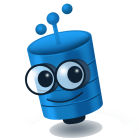Core Concepts > Configuration
Scaffolding
dbExpression scaffolding is a code generation process initiated via the dbExpression dotnet CLI tool. The scaffolding process generates a static model that provides the foundation, or 'scaffolding', required to compose and execute queries for a specific version of Microsoft SQL Server.
Provided a simple json config file, the dbex gen command of the CLI tool does the following:
- Connects to your target database
- Extracts the full schema model
- Validates basic configuration requirements
- Applies configured model overrides
- Generates code files (the static model of the target database) into your project
Example Configuration File
The following is an example dbexpression.config.json file (there may be more here than you will ever need):
{
"source": {
"platform": {
"key" : "MsSql",
"version": "2019"
},
"connectionString": {
"value": "server=localhost;initial catalog=SampleDatabase;integrated security=true"
}
},
"workingDirectory": "./",
"outputDirectory": "./Generated",
"rootNamespace": "Sample",
"languageFeatures" : {
"nullable": "disable"
},
"runtime": {
"strategy": "static",
"databaseAccessor": "db"
},
"enums": [
"Sample.Data.AddressType"
],
"overrides": [
{
"apply": {
"ignore": true,
"to": {
"path": "dbo.sysdiagrams"
}
}
},
{
"apply": {
"clrType": "Sample.Data.AddressType",
"to": {
"path": "dbo.Address.AddressType"
}
}
}
]
}
Use the dbex makeconfig command to have dbExpression create the file for you.
The Reference section on scaffold configuration details the properties of the configuration file and how to use them.
See other sample dbexpression.config.json files in the sample projects included in the dbExpression repository: